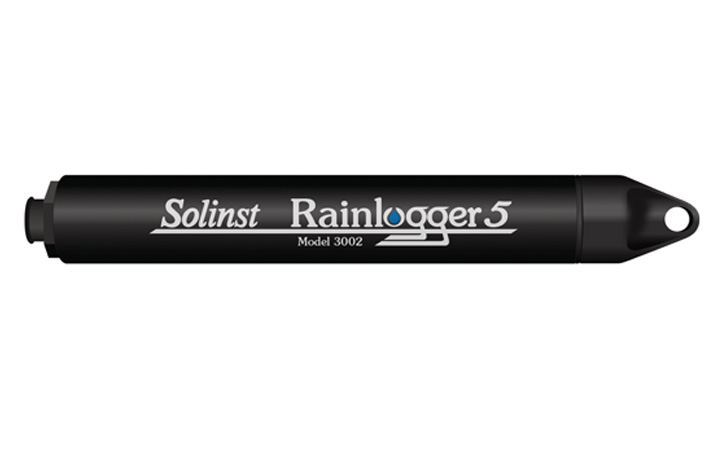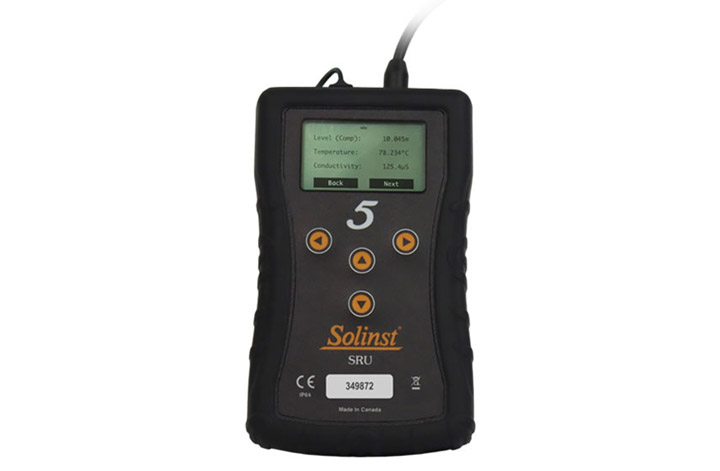The Solinst Field Reader 5 is ideal for communication in the field if the loggers have been deployed using wireline or cord.
- Increased Battery life 10 year battery
- Increased Memory Memory for up to 100,000 time stamped readings
- Improved Communication Single-eye optical for fast, reliable communication
Overview
The Model 3002 Rainlogger 5 is an inexpensive datalogger designed to record the tips of a standard tipping-bucket rain gauge. This compact and durable field unit offers long-term reliability and convenience with a battery that lasts up to 10 years, and ESD (electrostatic discharge) protection with an ABS housing.
The event time stamp and total rainfall per time period is logged in non-volatile memory, which holds up to 100,000 readings. Sampling is event based, as the Rainlogger 5 records and saves each tip of the tipping-bucket as it happens.
Manufactured by: Solinst
Model: Solinst Rainlogger 5
Services offered for this product
- Sales
- Rental
- Installation
- Calibration
- Maintenance
- IoT Cloud Compatible
Applications
Measuring local precipitation
Determining peak rainfall events
Storm water management
Remote monitoring of watersheds
Ideal for correlating precipitation events to:
Groundwater and surface water data
Watershed and drainage basin studies
Agricultural and forestry studies
Specification
| Rainlogger 5 Specifications | |
| Battery Life | 10 years (logging 2 parameters/10 mins.) |
| Clock Accuracy | +/- 1 minute/year |
| Operating Temperature | -20°C to 80°C |
| Maximum # Readings | 100,000 readings |
| Communication | Optical high-speed: 57,600 bps with USB |
| Sampling Mode | Event Based, Real Time View |
| Sampling Rate | Variable – records each tip |
| Size | 22 mm x 160 mm (7/8”x 6.3”) |
| Weight | 44 grams (1.6 oz) |
| Wetted Materials | ABS, Delrin®, Viton® |
| Rain Gauge Requirement | Standard tipping-bucket with normallyopen or closed style reed switch output |
Accessories
Related products
FAQ's
As the Levelogger App Interface will not connect directly to the top of a Solinst datalogger, it is necessary to have connection accessories. With the Levelogger or Rainlogger, one of the following accessories is required:
- Direct Read Cable, clients use this option to suspend dataloggers in the field when they wish to communicate downhole.
- When working with Leveloggers that are suspended from wireline, or cord, the units must be removed from the well and connected to either a Direct Read Cable (as above) or an Optical Adaptor.
- For the LevelVent, just connect to the unit via the Vented Cable and LevelVent Wellhead that all units are suspended from in the field – no other connection accessories are required.
- The AquaVent communication connection is made from the App Interface to the AquaVent Wellhead using an App Connector Cable that is ordered separately.
- Program and start dataloggers in the field.
- Simplify data management in the field by transporting and using less equipment.
- View real-time readings.
- Download and e-mail logged data files.
- Calibrate LTC Leveloggers (NEW).
- Run the diagnostic utility (NEW) – used for troubleshooting
Leveloggers. Provides detailed information on the datalogger,
and includes options for running a self-test, doing a memory
dump and creating/emailing reports.
Drivers checkup:
- Go to Control Panel
- Open Device Manager and look for the Optical Reader listed under “ports” or “other devices”. It will show up with an exclamation mark. To make sure you are looking at the right device, unplug it and plug it back in, the Optical Reader will disappear and appears from the list.
- Right click on the device
- Click on Update Driver Software (you must have Admin rights to do this, if not, ask to your IT Dept)
- Click on Browse My Computer
- The folder that contains the drivers should be highlighted in blue in the address bar. The right address should be C: Program Files x86 / Solinst / Levelogger 4_4 / Drivers. If this is not the address you see, click on Browse button and look for the Solinst folder: C: Program Files x86 / Solinst / Levelogger 4_5 / Drivers. Do not go any further, don’t select any subfolder under Drivers. Click OK.
- Make sure “include subfolders” check box below the address bar is checked
- Click Next
- At this time Windows should start installing the drivers from the correct folder.
- When finish, go back to Device Manager. If the device was previously listed under “other devices”, it will be now listed under “ports” as USB Serial Port (COM#) assigned.
- Please repeat the steps from 3 to 8 to make sure it was installed properly.
- Close Device Manager and go to Solinst Software. The USB Serial Port (COM#) assigned should be in the drop menu.